WedMeGood has recently launched a new feature to help our partners enhance their visibility and improve their chances of receiving genuine enquiries. Introducing, “Booking Confirmed”.
A partner will now be able to mark confirmed bookings via enquires, calls or contact clicks on WedMeGood which will reflect on the partner’s WedMeGood profile.
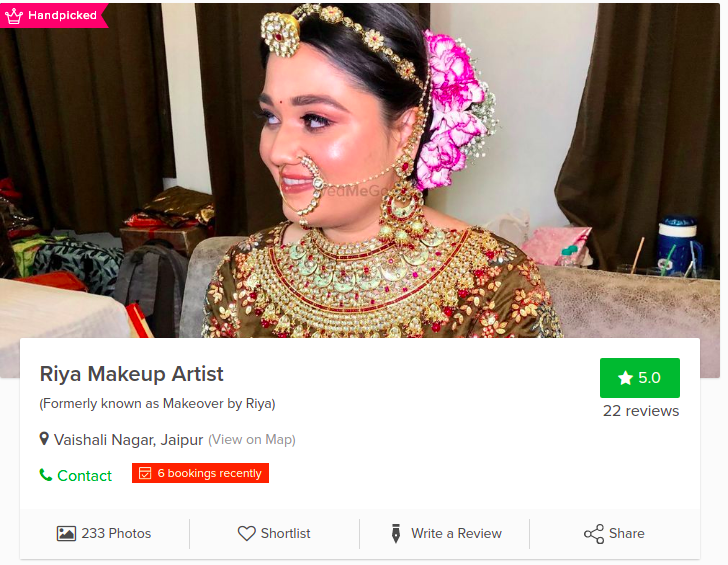
Similar to how reviews and ratings, the number of confirmed bookings marked by you is visible to your potential customer. This results in increased trust amongst the customers as they are able to see the exact volume of bookings you have made over a period of time.
Partners who have previously used the feature have also reported a 5% improvement in their conversion rate.
Benefits of Booking Confirmation Feature:
– No of booking confirmed reflects on the profile(Only for partners who mark 2+ leads in the last 60 days)
– Increased trust amongst potential customers
– Enhanced visibility and more power to the brand value.
How can you mark confirmed booking?
On your WMG profile’s vendor dashboard:
STEP 1: Open the leads section on your WMG profile’s vendor dashboard
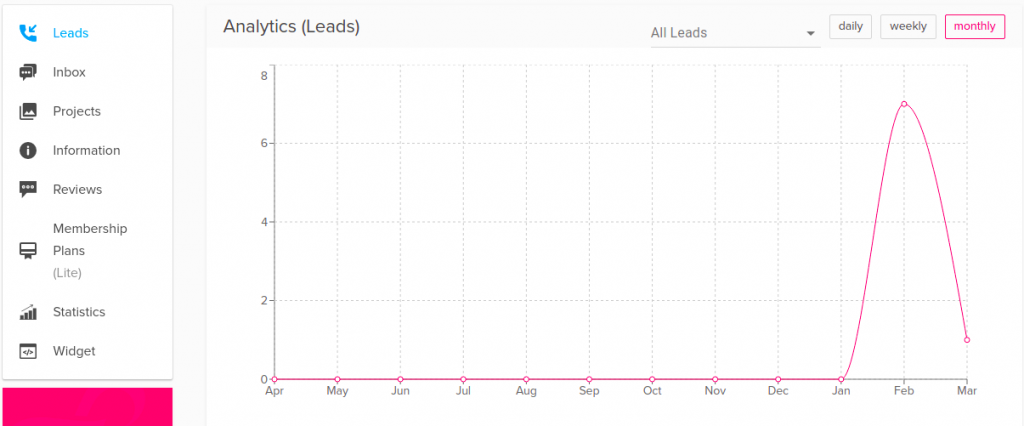
STEP 2: Click on any of the converted leads under the call/enquiry/contact section and mark them as “booking confirmed”
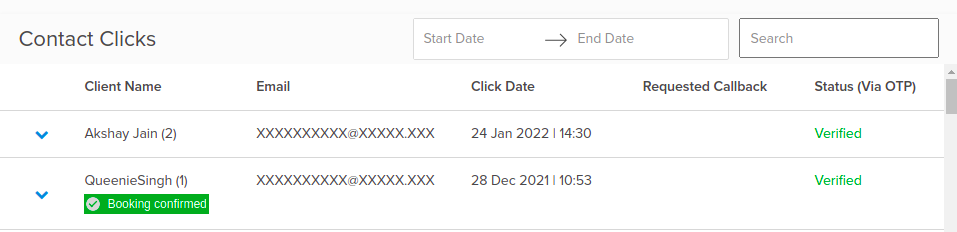
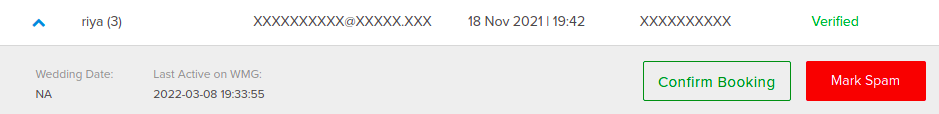
On your WedMeGood For Business Application:
STEP 1: Open your profile on the WedMeGood for Business app
STEP 2: Navigate to leads
STEP 3: Open customer wise leads and mark converted leads under the call/enquiry/contact section as “booking confirmed”
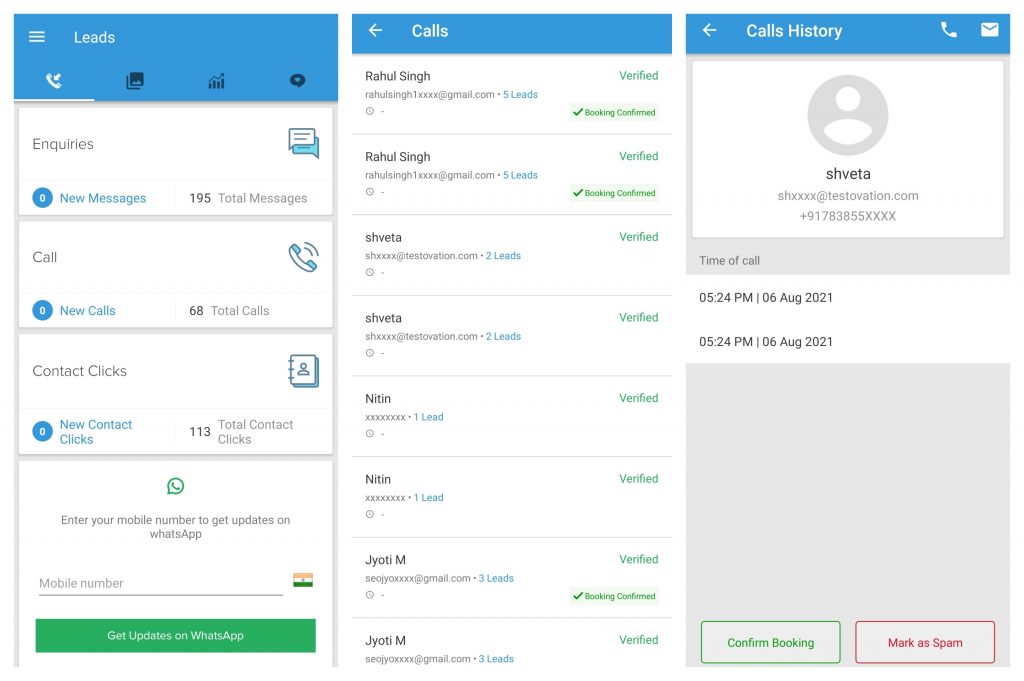
Should you have any further queries regarding the same, please feel to reach out to us via vendor@wedmegood.com.
Track your business performance with one click. Get the WedMeGood for Business app on your smartphone today. Download Now!